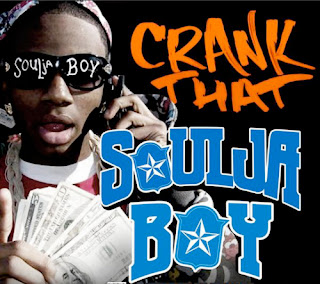
Yesterday we played the C minor scale, both up the scale and down the scale, using the Matrix.
Today we are going to recreate the Crank Dat Soulja Boy melody which is in C minor.
After we make the melody you will create your own melody using C minor.
- Open Reason
- Make sure you have a Mixer 14:2
- Set Tempo to 70 bpm
- Create a NN-XT Digital Sampler

- Click on the Folder in the upper left hand corner of the NN-XT.

- In the Patch Browser, click Orkester Sound Bank: Mallets: Glockenspiel.smp
- Now that we have our sound loaded we need to create a Matrix to play it.
- Go to the Create Menu and select the Matrix, all the way at the bottom of the menu.

- We want to use the Matrix to play a the melody from Crank That Soulja Boy.
- First, turn the volume down on the 2nd, 3rd, 5th, 6th, 8th, 9th, 10th, 12th, 13th, 15th, and 16th steps.

- Now on step 1, move the note up 12 spots.
- On step 4, move the note up 7 spots.
- On step 7, move the note up 8 spots.
- On step 11, move the note up 12 spots.
- On step 14, move the note up 7 spots.
- When you are done it should look like this.

- How many notes have the volume on?
- How many different notes are there?
- Now, create a Redrum and make a 16 step drum pattern using a Clap, Bass Drum, Hi Hat, and Percussion. Make sure you put the sounds on appropriate boxes!
- Or instead of a Clap, try putting a Snap on 5 and 13 just like Soulja Boy.
- When you finish your Drum Beat, Copy Pattern To Track.
- Now we want to revisit the NN-XT and the Matrix.
- On the Matrix, change the pattern to PATTERN 2.
- Turn the volume down on all the steps.

- Create a melody with the notes from C minor, with the volume up on 5 of the steps in the Matrix, using between 3 and 5 different notes.
- When, you are done with your melody, right click on the Matrix and select Copy Pattern To Track.
- Click the Pattern button on the Matrix.
- Highlight all the boxes on the Matrix in the sequence window and drag them up to the NN-XT track.
- Save the beat as Crank That (your name)
No comments:
Post a Comment