On Friday, we finished our second full song. Today I want everyone to post their song on their blog. If you have already finished, help your neighbors. I'm going to start from the Exporting step.
- Open your the song you were working on Friday, go to the File menu and select Export Song as Audio File, this converts the song into a file that can be played on Windows Media or a CD.

- Name Your Song and Click Save.
- Click Export.
- Open your email, email mrprice@ccpaedu.com the Reason File for your song.
- Use the mp3 converting program on your computer to turn your wav file into an mp3.
- Go to imeem.com and log into your account.
- Go to your imeem.com homepage.
- Click Upload.
- Select Upload Music and Put On My Profile.
- Click Upload.
- Browse the computer and find your song in mp3 format.
- Click Start Upload.
- After it has finished Uploading, go to embed and COPY the code to embed the song.
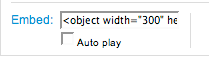
- Log into your blog.
- Create a New Post and PASTE the code into the post.
- Write 4 sentences about the song.
- Publish Post.
No comments:
Post a Comment